Generating types
Use the typegen command to generate Typescript types from your OpenAPI definition.
openapi typegen ./openapi.yml > openapi.d.ts
or with npx:
npx openapicmd typegen ./openapi.yml > openapi.d.ts
tip
You can also use remote URLs to pass your openapi spec:
openapi typegen https://example.openapistack.co/openapi.json
Usage
Generate types from openapi definition
USAGE
$ openapi typegen [DEFINITION]
ARGUMENTS
DEFINITION input definition file
OPTIONS
-B, --bundle resolve remote $ref pointers
-D, --dereference resolve $ref pointers
-I, --inject={"info":{"version":"1.0.0"}} inject JSON to definition with deep merge
-V, --validate validate against openapi schema
-h, --help show CLI help
EXAMPLE
$ openapi typegen ./openapi.yml > openapi.d.ts
Importing Schemas
You can import schemas and response/request models defined in your openapi definition as Typescript types:
import type { Components, Paths } from "./openapi.d.ts";
export type Pet = Components.Schemas.Pet;
export type User = Components.Schemas.User;
export type AddPetRequest = Paths.AddPet.RequestBody;
export type AddPetResponse = Paths.AddPet.Responses.$200;
Typesafe Clients
The output of typegen exports a type called Client, which can be directly used with clients created with OpenAPIClientAxios.
Both the api.getClient() and api.init() methods support passing in a Client type.
import { Client as PetStoreClient } from "./openapi.d.ts";
const client = await api.init<PetStoreClient>();
const client = await api.getClient<PetStoreClient>();
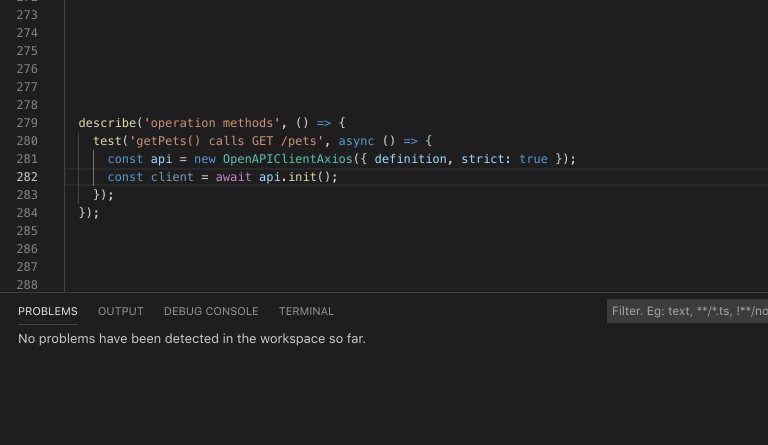
info
The typegen command uses openapi-client-axios-typegen under the hood.